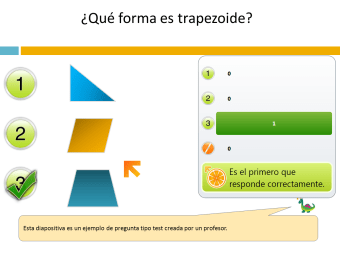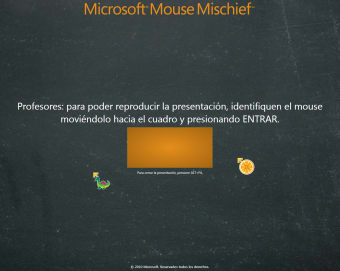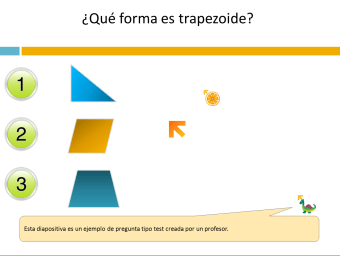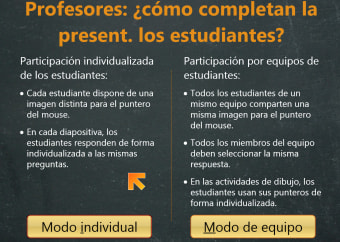Microsoft Mouse Mischief makes classroom discussions more interactive
Interactivity in the classroom is something that a lot of teachers struggle with. The lack of engagement by students during discussions is a major and common complaint by teachers of any level. One of the best ways teachers try to overcome this issue is by making students play games where they can also learn a lesson. The Microsoft Mouse Mischief is an MS PowerPoint application that allows teachers to create PowerPoint presentations that users can interact with in real time. With this add-on, teachers will be able to create little games and quizzes on the MS PowerPoint that will be sure to engage students in classroom activities and make teaching a much better experience.
Differences in PowerPoint
The Microsoft Mouse Mischief, as mentioned above is an MS PowerPoint add-on. Upon successful installation of the add-on, users will notice that MS PowerPoint now has a new tab named “Mouse Mischief”. This is where users will be able to create interactive slides. Another important difference is the Play Slideshow button. In order to play the slides that use Mouse Mischief, users will have to press the Play Slideshow button in the Mouse Mischief tab, not the standard Play Slideshow button. This can be a bit frustrating at first, but it’s not such a big problem that it would become a deal breaker.
Interactive Quizzes
Creating interactive quizzes is probably the best thing you can do with the Mouse Mischief. You can create three kinds of slides. The first is the Yes/No slide. As its name suggests, teachers will be able to create a slide with a question that can be answered with Yes or No. If you need to assign a correct answer for the question, there is the Assign Answer button.
The second kind of slide users can create is the Multiple Choice slides. You can add several choices as answers for the question. The add-on does limit the number of choices you can add. The limit is only up to ten choices. Assigning a correct answer is also done through the Assign Answer button. A nice feature by the add-on is that you can see which of the students clicked on the right answer first.
The third kind of slide is the Drawing slide where students can use their mice to draw directly on the slide. The Mouse Mischief is a bit limited due to its lack of support for open-ended questions. However, the Drawing slide does allow teachers to create activities that won’t be limited to strict multiple choice questions.
Final Thoughts
The Microsoft Mouse Mischief is a wonderful little tool for teachers and students alike. It has a nice, cartoony aesthetic that’s perfect for the classroom setting, and the ability to create interactive activities and quizzes will increase the engagement and enjoyability of all parties involved in the classroom. It’s a fun and enjoyable add-on that will also increase the technical skills of students. All in all, if teachers can get their hands on this tool, it will definitely be worthwhile to install it.